Zapier Example - Google Sheets
This example simply takes a phone number that has been entered into a Google Sheet and sends a text message to that phone number with a Conversation link.
This is the overview page for the Google side of this integration. Note that in your example, you'll pick "LiveSwitch Contact or Concierge" as the app, instead of "LiveSwitch Contact Staging".
This is the Google Sheet Trigger setup. We have selected "Google Sheets" and "New or Updated Spreadsheet Row" as the source of the trigger.
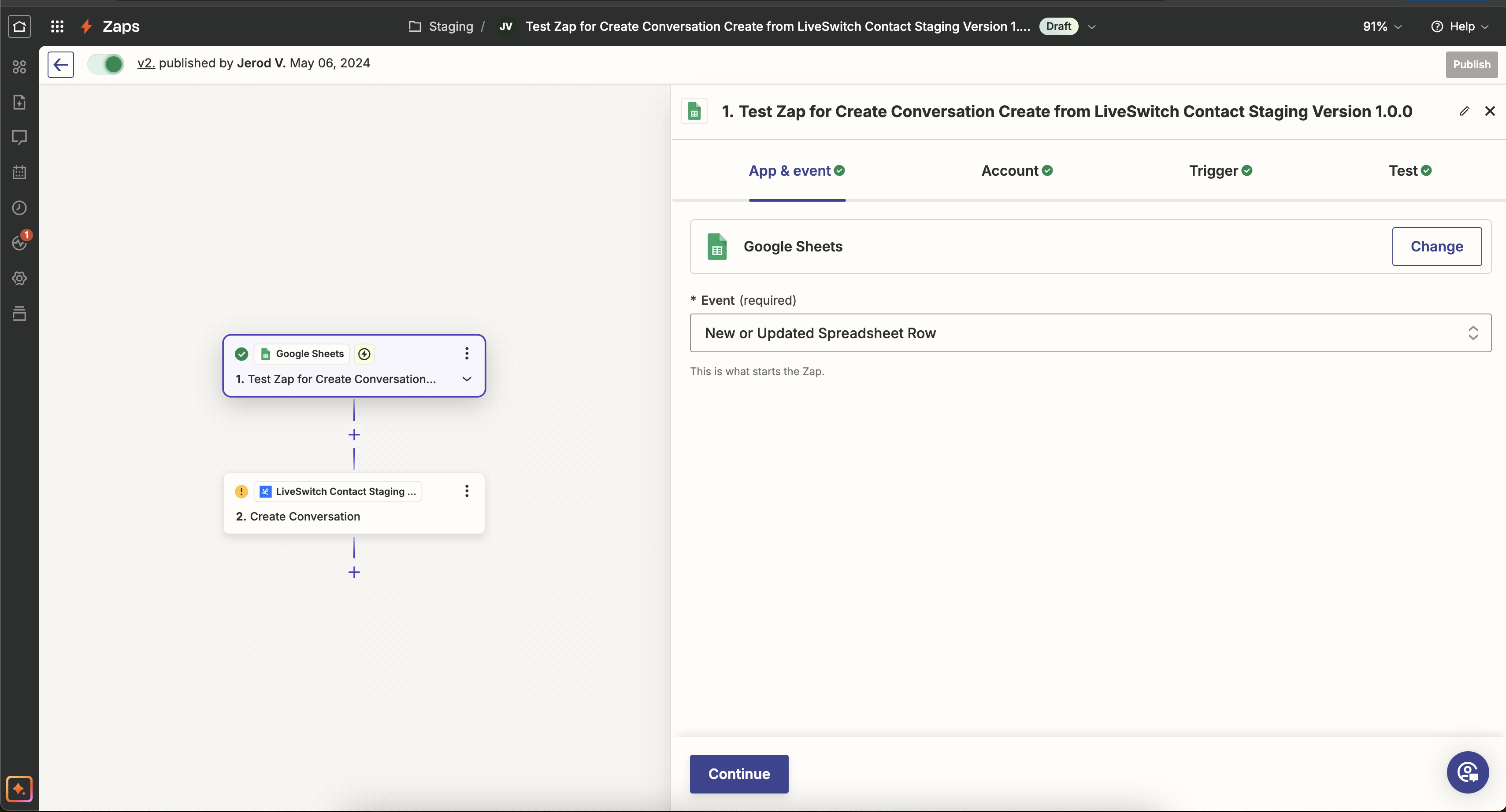
Google Sheets App Selection
After selecting the Trigger, we select a Spreadsheet, Worksheet, and Column in the Google Sheet:
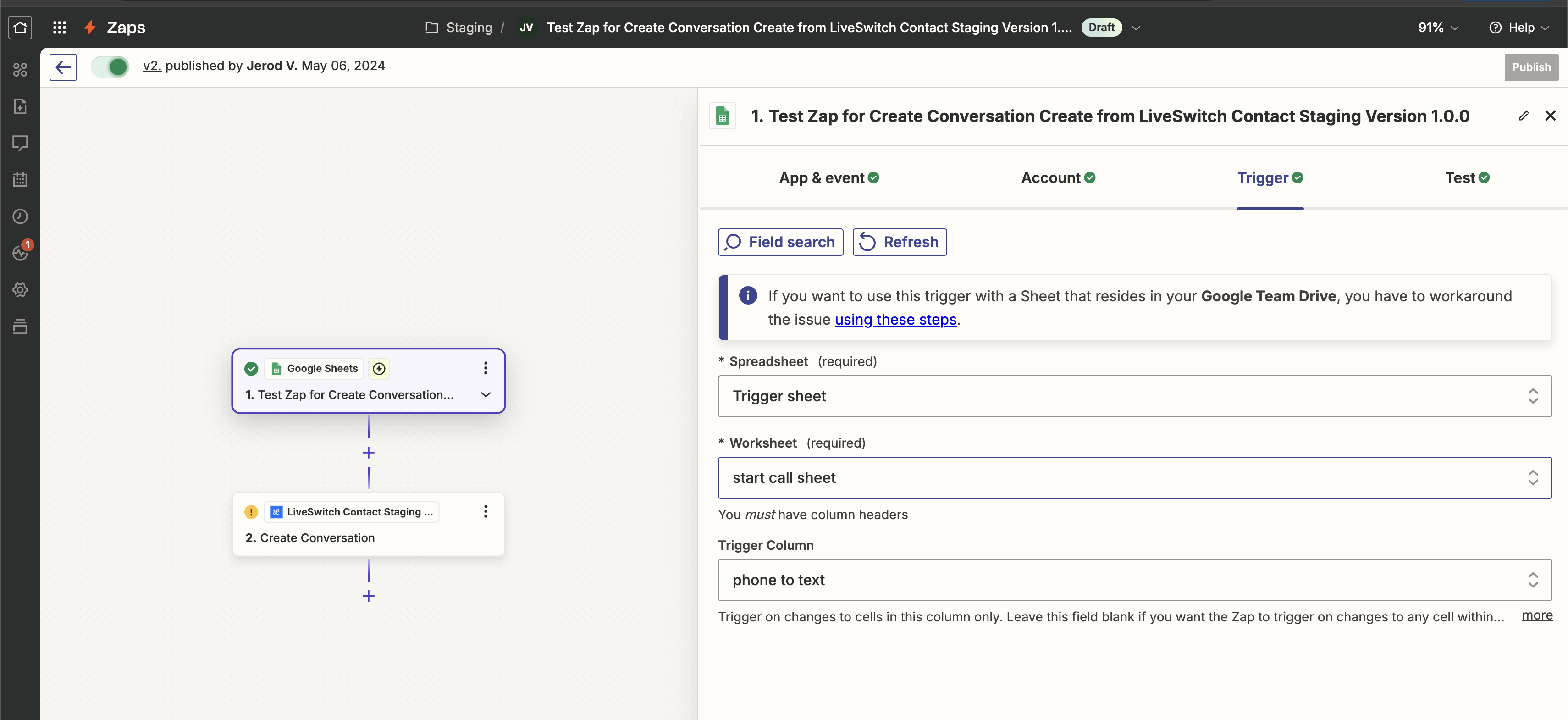
Google Sheets Trigger
Next we select "Create Conversation" as the action in LiveSwitch (Note that you'll use "LiveSwitch Contact or Concierge" and not "LiveSwitch Contact Staging" for the app).
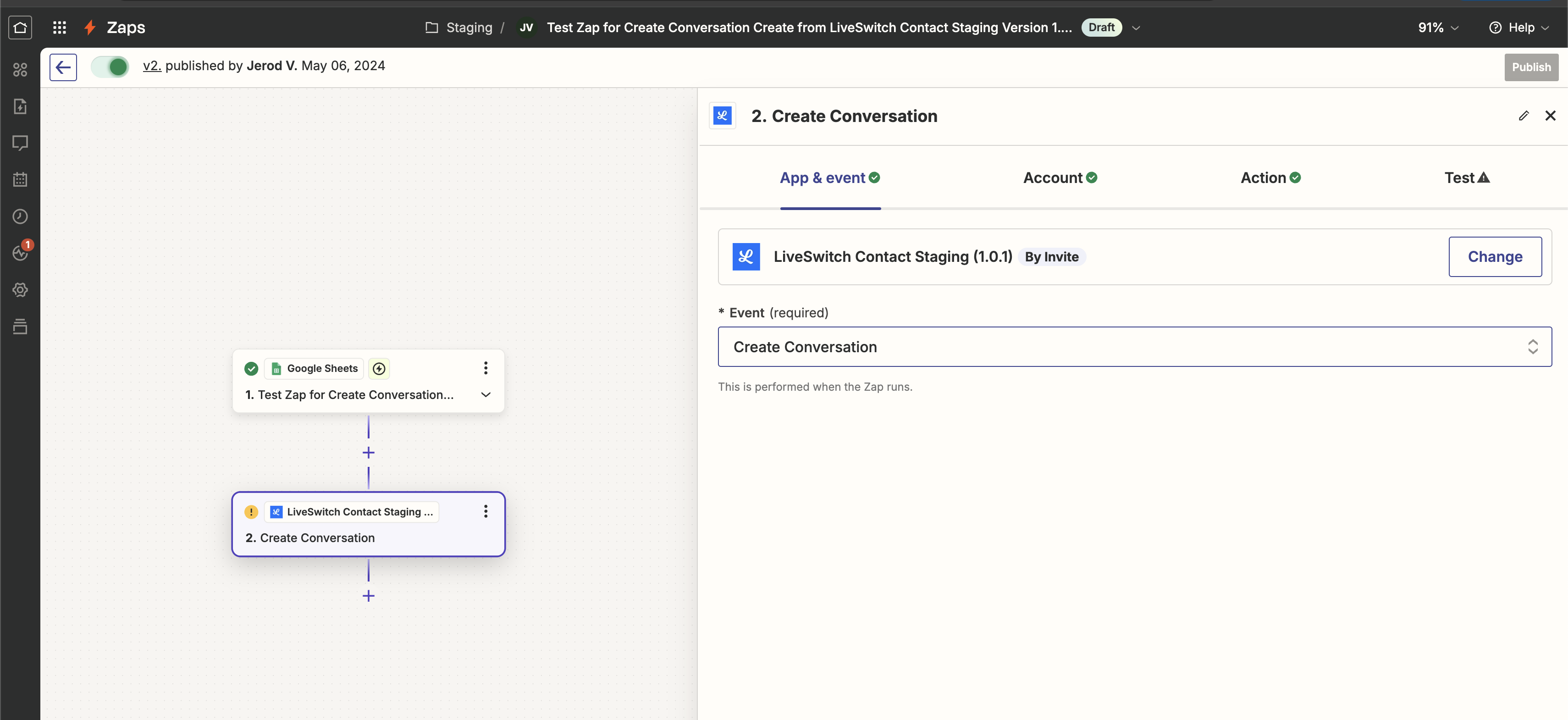
LiveSwitch Contact App Selection
For our action, we use the phone number that is specified in the Google Sheet, specify a message, conversation type, and whether to auto-start the recording:
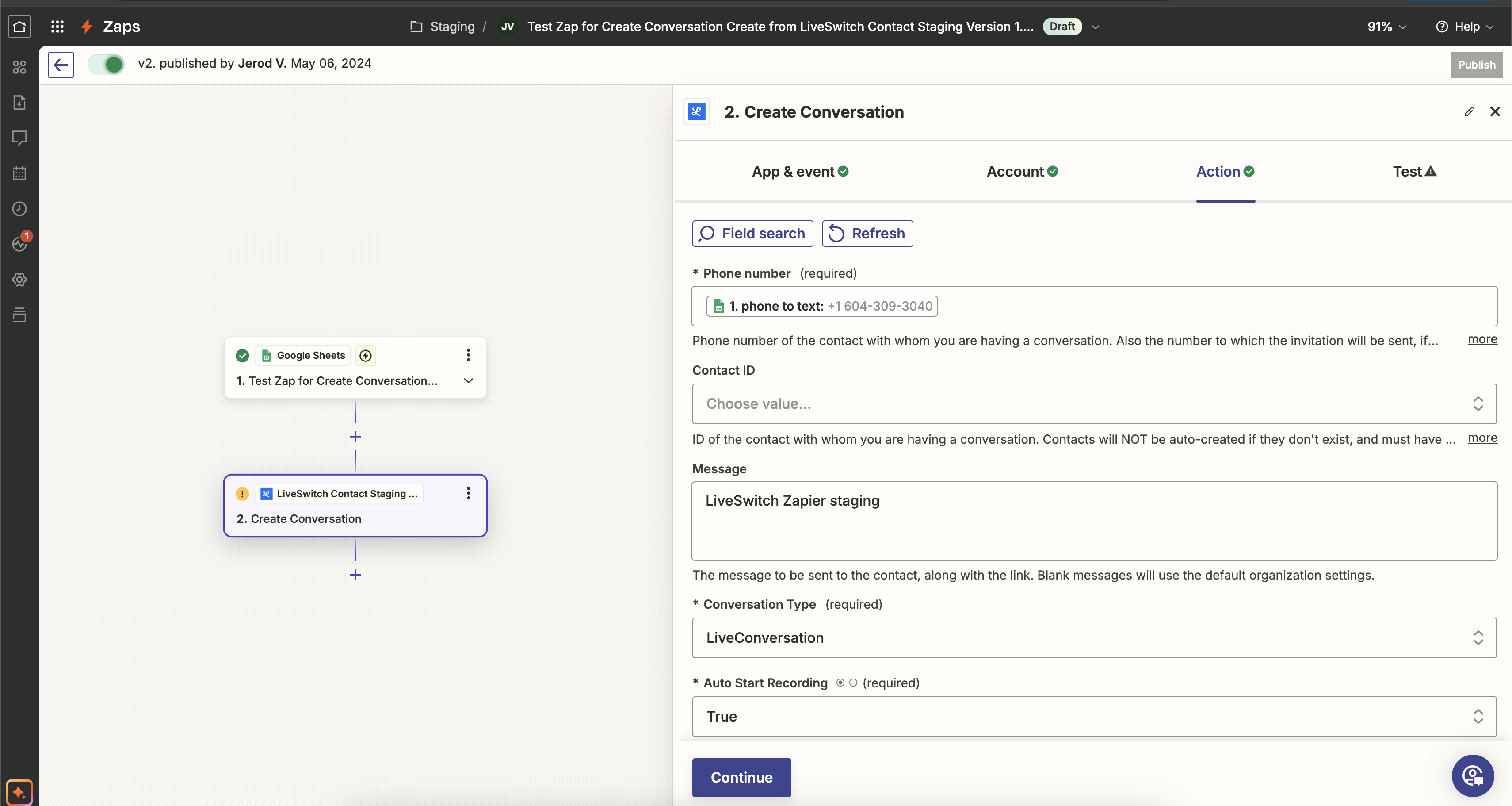
LiveSwitch Contact "Create Conversation" Action Setup
That's it! You are all set up. Here's what the trigger sheet looks like. Note that in this case, I've added quotes around the phone number in the Google Sheet to prevent Google from converting the "+" sign into a formula.
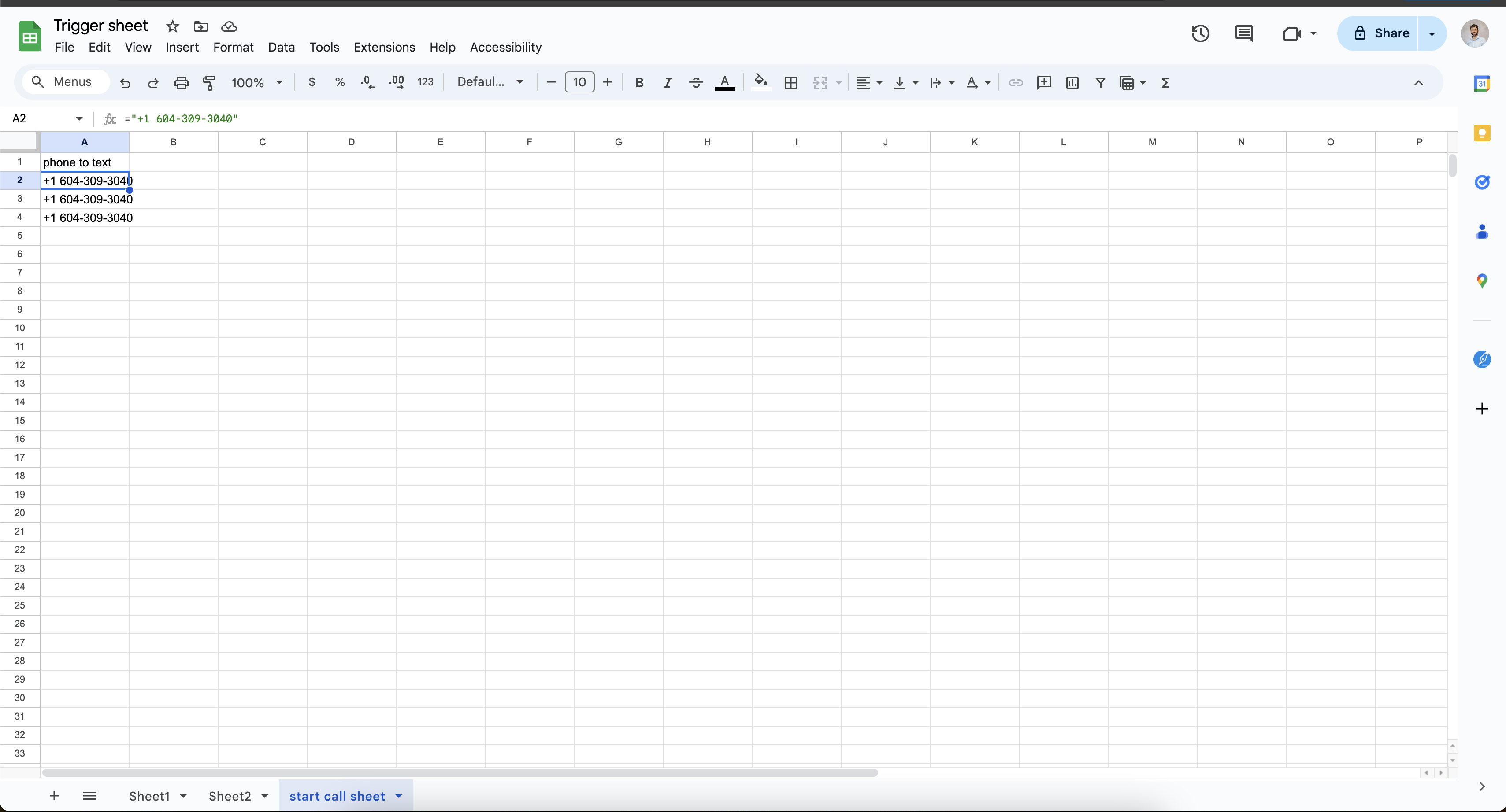
Spreadsheet Example with "start call sheet" Worksheet and "phone to text" column, matching the trigger settings
Updated 5 months ago
